Entering Assets Directly on Form 4562
You can enter asset and depreciation information directly on Form 4562 and file it electronically.
If you use another depreciation program, we recommend that you generate a report from the program that groups acquisitions by type, class life, and depreciation method.
To enter depreciation data directly on Form 4562:
- AT the top of Form 4562, click the Discard Fixed Assets for Direct Input button.
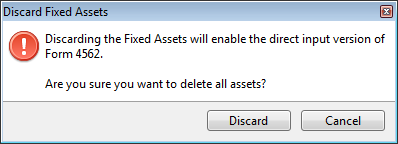
Discard Fixed Assets warning box
- Click Discard.
When you use the direct input method for Form 4562, the program discards the Fixed Assets form and maintains no historical information for assets.
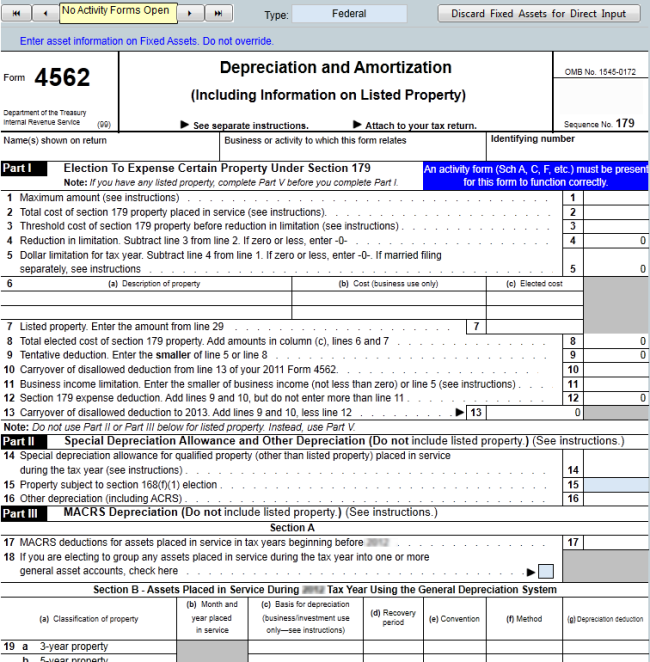
Form 4562
- Follow the instructions at the top of Form 4562.
See Also: